Install Taboo AI as an app!
Taboo AI is available to be installed as web app if you are an Android user using Chrome or Edge broswer, or if you are an iOS user using Safari.
For Chrome user
- On your Android device, open Chrome.
- Go to Taboo AI website.
- Once opened, tap the More settings(...) button.
- Tap on 'Install app'.
- Follow the on-screen instructions.
- For PC user, simplify follow the screenshot below:

For iOS Safari user
- On your iOS device, open Safari.
- Go to Taboo AI website.
- Once opened, tap the "share" button as seen in below screen snapshot.
- Tap 'Add to home screen.'
- Follow the on-screen instructions.
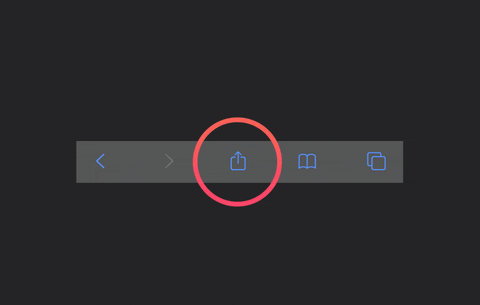
For Firefox Android user
- On your Android device, open Firefox.
- Go to Taboo AI website.
- Once opened, tap the More settings(...) button.
- Tap on 'Install'.
- Follow the on-screen instructions.

For Edge user
- On your Android device, open Edge.
- Go to Taboo AI website.
- Once opened, tap the overflow (...) button.
- Tap 'Add to home screen.'
- For PC user, simplify follow the screenshot below:

With web app installed, you can directly access Taboo AI on your mobile or PC devices, just like using any other app!